App中crash处理
发表于:2025-11-04 作者:创始人
编辑最后更新 2025年11月04日,首先我们可以通过crashhandle来捕获到异常并存储本地/*** ** * * Copyright (C) 2017 ChillingVan* * ** * * Licensed under th
首先我们可以通过crashhandle来捕获到异常并存储本地
/*** ** * * Copyright (C) 2017 ChillingVan* * ** * * Licensed under the Apache License, Version 2.0 (the "License");* * * you may not use this file except in compliance with the License.* * * You may obtain a copy of the License at* * ** * * http://www.apache.org/licenses/LICENSE-2.0* * ** * * Unless required by applicable law or agreed to in writing, software* * * distributed under the License is distributed on an "AS IS" BASIS,* * * WITHOUT WARRANTIES OR CONDITIONS OF ANY KIND, either express or implied.* * * See the License for the specific language governing permissions and* * * limitations under the License.* ***/package com.chillingvan.instantvideo.sample;import android.content.Context;import java.io.File;import java.io.FileOutputStream;import java.io.IOException;import java.io.PrintWriter;import java.io.StringWriter;import java.io.Writer;import java.text.DateFormat;import java.text.SimpleDateFormat;import java.util.Date;/*** Created by ling on 16-3-27.*/public class CrashHandler implements Thread.UncaughtExceptionHandler {private static CrashHandler INSTANCE = new CrashHandler(); private static Context mContext; public static String CRASH_PATH; private Thread.UncaughtExceptionHandler mDefaultHandler; private CrashHandler() {mDefaultHandler = Thread.getDefaultUncaughtExceptionHandler();Thread.setDefaultUncaughtExceptionHandler(this);}public static CrashHandler init(Context applicationContext) {if (mContext == null) {mContext = applicationContext;CRASH_PATH = mContext.getExternalFilesDir(null) + File.separator + "crash";}return INSTANCE;}@Overridepublic void uncaughtException(Thread thread, Throwable ex) {handleException(ex);mDefaultHandler.uncaughtException(thread, ex);}private boolean handleException(Throwable ex) {if (ex == null) {return false;}saveErrorInfo(ex); return true;}private void saveErrorInfo(Throwable ex) {File path = new File(CRASH_PATH); if (!path.exists()) {path.mkdirs();}File file = new File(CRASH_PATH + File.separator + convertYYMMDDHHmm(System.currentTimeMillis()));FileOutputStream fos = null; try {fos = new FileOutputStream(file); if (!file.exists()) {file.createNewFile();}Writer writer = new StringWriter();PrintWriter pw = new PrintWriter(writer);ex.printStackTrace(pw);pw.close();String error= writer.toString();fos.write(error.getBytes());} catch (IOException e) {e.printStackTrace();} finally {try {if (fos != null) {fos.close();}} catch (IOException e) {e.printStackTrace();}}}private static String convertYYMMDDHHmm(long time) {Date date = new Date(time);DateFormat dateFormat = new SimpleDateFormat("yyyy-MM-dd-hh-mm-ss"); return dateFormat.format(date);}}然后我们可以在应用初始化的时候获取本地文件上传到服务器 就达到这个效果,如果想进行细分 可以加上机型 版本号等,也可以通过继承一些第三方