ArcGIS Runtime for .NET 开发探秘(二):构建第一个GIS应用程序
1、 安装Visual Studio 2015
2、 安装ArcGIS Runtime for .Net SDK
3、 在Visual Studio新建一个WPF项目
4、 添加ArcGIS Runtime SDK 100.0引用
5、 在xaml中添加地图或场景
在上面的xaml代码中,首先添加了一个SceneView对象,在SceneView中,设置其Scene属性。然后加入一个切片图层以及一个三维场景图层,其组织结构如下:
也可以设置Scene的OperationalLayers,将ArcGISSceneLayer放入其中。结构变为如下:
一般地,可以将Runtime中的二维地图、三维场景与图层之间的关系概括如下图:
xmlns="http://schemas.microsoft.com/w ... ot%3B xmlns:x="http://schemas.microsoft.com/winfx/2006/xaml" xmlns:d="http://schemas.microsoft.com/e ... ot%3B xmlns:mc="http://schemas.openxmlformats. ... ot%3B xmlns:local="clr-namespace:WpfApplication1" xmlns:esri="http://schemas.esri.com/arcgis/runtime/2013" mc:Ignorable="d" Title="MainWindow" Height="350" Width="525"> Source="http://services.arcgisonline.c ... gt%3B Source="http://scene.arcgis.com/arcgis ... gt%3B
程序中载入的是法国Brest市的场景服务,大家可以浏览到这里查看场景。
ESRI 李泽芳供稿
相关文章
- Centos Linux 7/8/9 官方镜像iso安装包下载与说明
- Google Play 商店应用也不安全,许多 Android 应用程序还在用过时版本核心库
- 免费的 Auto Office L1 系统单机版,提高公司运作效率以达到降低成本
- 如何查看过往 Facebook 按赞互动、留言、被标注的动态活动记录?快速找出你要的内容
- 免费素材资源与线上工具整理,2020年12月号
- Claunch 快速启动免费小工具,可自订 Windows 常用的应用程序、文件、资料夹、网站等等
- 免费可商业使用的 Paper-co 高品质纸张素材库(400多款)
- Vector Club 免费向量图档,可商用并支援 AI 及 EPS 档
- SDelete-Gui 可完全删除重要档案,谁都无法恢复的免费工具
- 适合长辈观看的 Youtube 频道列表,手刀帮爸妈订阅起来